Best daily deals
Links on Android Authority may earn us a commission. Learn more.
ReviewsLenovo IdeaPad Duet 5 Chromebook review: A compelling option in a me-too marketCould a detachable serve you better than a regular Chromebook?By Eric Zeman•17 hours ago Eric Zeman / Android Authority
Eric Zeman / Android Authority

Lenovo IdeaPad Duet 5 Chromebook
The Lenovo IdeaPad Duet 5 Chromebook easily converts from tablet to laptop and back, making it a versatile computing companion. The beautiful screen and excellent battery life make up for the few shortcomings.
Retail price: $429.99
$429.99 at Amazon
What we like
High-quality hardwareBright, colorful displayFlexible form factorExcellent battery lifeAffordable
What we don't like
Limited portsAverage performanceThin sounding speakersWeak webcamTable of contents01Lenovo IdeaPad Duet 5 Chromebook overview02Design03Display04Keyboard05Performance06Battery07Everything else08Specs09Value10Verdict
Lenovo is back with another detachable that can act like both a laptop and a tablet. The IdeaPad Duet 5 Chromebook follows the original Duet, with a larger display and amped-up internals offering the same value proposition for consumers who want the versatility of the detachable form factor. This affordable Chromebook also supports pen input for creatives as well as hardwired security from Google. Can this flexible machine fit your varied computing needs? Let’s find out in the Android Authority Lenovo IdeaPad Duet 5 Chromebook review.
Lenovo IdeaPad Duet 5 Chromebook$429.99 at AmazonAbout this Lenovo IdeaPad Duet 5 Chromebook review: I tested the Lenovo IdeaPad Duet 5 Chromebook (8GB/128GB) review unit over a period of seven days. It was running Chrome OS 97. The unit was provided by Lenovo for this review.
What you need to know about the Lenovo IdeaPad Duet 5 Chromebook
 Eric Zeman / Android Authority
Eric Zeman / Android Authority
- Lenovo IdeaPad Duet 5 Chromebook (4GB/64GB): $429
- Lenovo IdeaPad Duet 5 Chromebook (4GB/128GB): £499/€599
- Lenovo IdeaPad Duet 5 Chromebook (8GB/128GB): $499
Lenovo struck gold with the original Duet, a bargain-level Chromebook that had a compact 10-inch screen, efficient MediaTek processor, and big aspirations. It was a highly portable machine that met the requirements of many a Chromebook buyer seeking to balance the needs of a small laptop and tablet. The Duet 5 seeks the same success but takes things to the next level.
Check out: The best Chromebooks you can buy
Lenovo stretched the screen to 13.3 inches — full laptop size — and gave the Duet 5 a better processor from Qualcomm. It also boosted the multimedia powers with new speakers and even doubled the number of USB ports. The Duet 5 is available in two configurations that differ only slightly in terms of memory and storage. The budget model has 4GB of RAM and 64GB of storage and costs $429, while the high-end model has 8GB of RAM and 128GB of storage for $499. Lenovo is offering the Chromebook in two different two-tone colors: Storm Grey and Abyss Blue.
The Duet 5 is available online from the likes of Lenovo, Amazon, and Best Buy in the US. It is also available in the UK and selected European regions in a 4GB/128GB configuration.
How is the convertible design?
 Eric Zeman / Android Authority
Eric Zeman / Android Authority
Lenovo mostly did a bang-up job with the hardware. The Duet 5 is a multifaceted Chromebook that can be used in a handful of different ways depending on your mood or needs. The kit ships with the slate itself, a magnetic fabric rear cover with built-in kickstand, and a magnetic detachable keyboard that also protects the display. Together, the Cover Stand and keyboard act like a folio for the Duet 5.
See also: The best Lenovo Chromebooks you can buy
Let’s focus on the slate. The Duet 5 is a thin and light piece of hardware that’s still fairly large thanks to the laptop-sized screen. The slate measures 305.86 x 186.74 x 7.23mm, making it bigger than the majority of 10- and 11-inch tablets from Apple and Samsung. Since the screen relies on the 16:9 aspect ratio, the overall shape of the device is wide without being too tall. The Duet 5 is clearly meant to be used in the landscape orientation.
 Eric Zeman / Android Authority
Eric Zeman / Android Authority
The front panel is solid glass and the rest of the chassis is made from a combination of polycarbonate and aluminum. The side edges are flat, similar to those of the current Apple iPad Air and Pro designs. The quality of the Duet 5 is a step up compared to the original, giving the device a bit more authority. All the pieces and components feel top-notch and I like the look of the whole package.
The quality of the Duet 5 is a step up compared to the original. All the pieces and components feel top-notch.
Controls and ports are sprinkled around the outer edges of the device. I like that Lenovo placed the two USB-C ports near the bottom corners of the slate, one on each side. This is a natural spot for them when you need to charge while using the device. The power and volume buttons straddle the top-left corner. The buttons themselves are made of plastic and have a gritty finish to them that prevents your finger from sliding off when activating the keys. You’ll also see the circular holes drilled into the left and right sides, signifying the location of the four speakers.
There’s no headphone jack, nor is there expandable storage — the same as the original Duet. Other, more traditional Chromebooks in this price range typically have a headphone jack and might also boast an SD or microSD card slot, leaving the Duet 5 at a slight disadvantage in that respect.
 Eric Zeman / Android Authority
Eric Zeman / Android Authority
The keyboard half of the folio attaches via magnets and connects to the Duet 5 without Bluetooth thanks to copper pogo pins on the bottom edge of the slate. The Apple iPad and Samsung Galaxy Tab S families offer the same convenience. The connection between the slate and keyboard is absolute — it takes real effort to pry them apart. I appreciate the direct hardware pairing, which negates the need to constantly futz with wireless connections.
See also: The best Chromebook tablets you can buy
The Cover Stand slaps onto the rear panel and also affixes itself firmly. The lower half of the cover folds out at just about any angle so you can stand the Duet 5 on a table or desk. The fabric exterior doesn’t have quite the same denim feel of the original Duet, but provides plenty of grip (and protection) when you want to carry the Chromebook around.
 Eric Zeman / Android Authority
Eric Zeman / Android Authority
In terms of usability, the Lenovo Duet 5 mostly hits the mark. There’s no question it excels when used as a slate. Whether you prefer to use it with or without the Cover Stand attached, the Duet 5 is easy to hold and use when surfing on the couch or watching Netflix in bed. Snap on the keyboard and you have a fine little laptop that works well when used on a hard, level surface such as a desk or table. The Duet 5 isn’t the best, however, if you find yourself relying on your actual lap or some other uneven place to hold the device up. It’s simply the nature of this particular form factor.
The Lenovo IdeaPad Duet 5 Chromebook excels when used as a slate.
In sum, Lenovo has generated a fine follow-up to the original Duet that should appeal to those who want a device that’s equal parts slate and laptop without the bulk and weight of a standard 360-degree convertible.
What’s the display like?
 Eric Zeman / Android Authority
Eric Zeman / Android Authority
The Duet 5’s screen stretches 13.3 inches across the diagonal, with a 16:9 aspect ratio. This is the same size and shape as many ~$500 Chromebooks. The Duet 5 packs a standard FHD (1,920 x 1,080) resolution, which is also common to this price point. The original Duet had a 10.1-inch screen with a 16:10 ratio and FHD+ (1,920 x 1,200) resolution.
Text and on-screen elements of the newer Duet are sharp for the most part, but FHD isn’t always optimal for some activities, such as delicate photo editing which requires a little more detail. It’s fine for watching videos or browsing the web, however.
The Duet 5 has a screen that equals the quality of its direct competitors without necessarily surpassing them.
Lenovo dropped the IPS LCD tech of the original Duet and opted for OLED instead. The new panel puts out the same 400 nits of brightness, but improves the color gamut from 70% to 100%. In other words, the Duet 5’s screen is more contrast-y and richer in terms of color reproduction. This makes it better for scanning through photo albums or enjoying the latest streaming content. The brightness is more than adequate for both indoor and outdoor use, though the glass produces a fair amount of glare under direct light sources.
 Eric Zeman / Android Authority
Eric Zeman / Android Authority
The Duet 5’s screen is not the absolute best when it comes to productivity. Lenovo is targeting the Duet 5 at consumers rather than enterprise users, but the narrow aspect ratio can feel a little cramped, vertically speaking. This is something to keep in mind if you plan to tackle a lot of Excel or Sheets on the Duet 5.
Overall though, the Duet 5 has a screen that equals the quality of its direct competitors without necessarily surpassing them.
How is the keyboard?
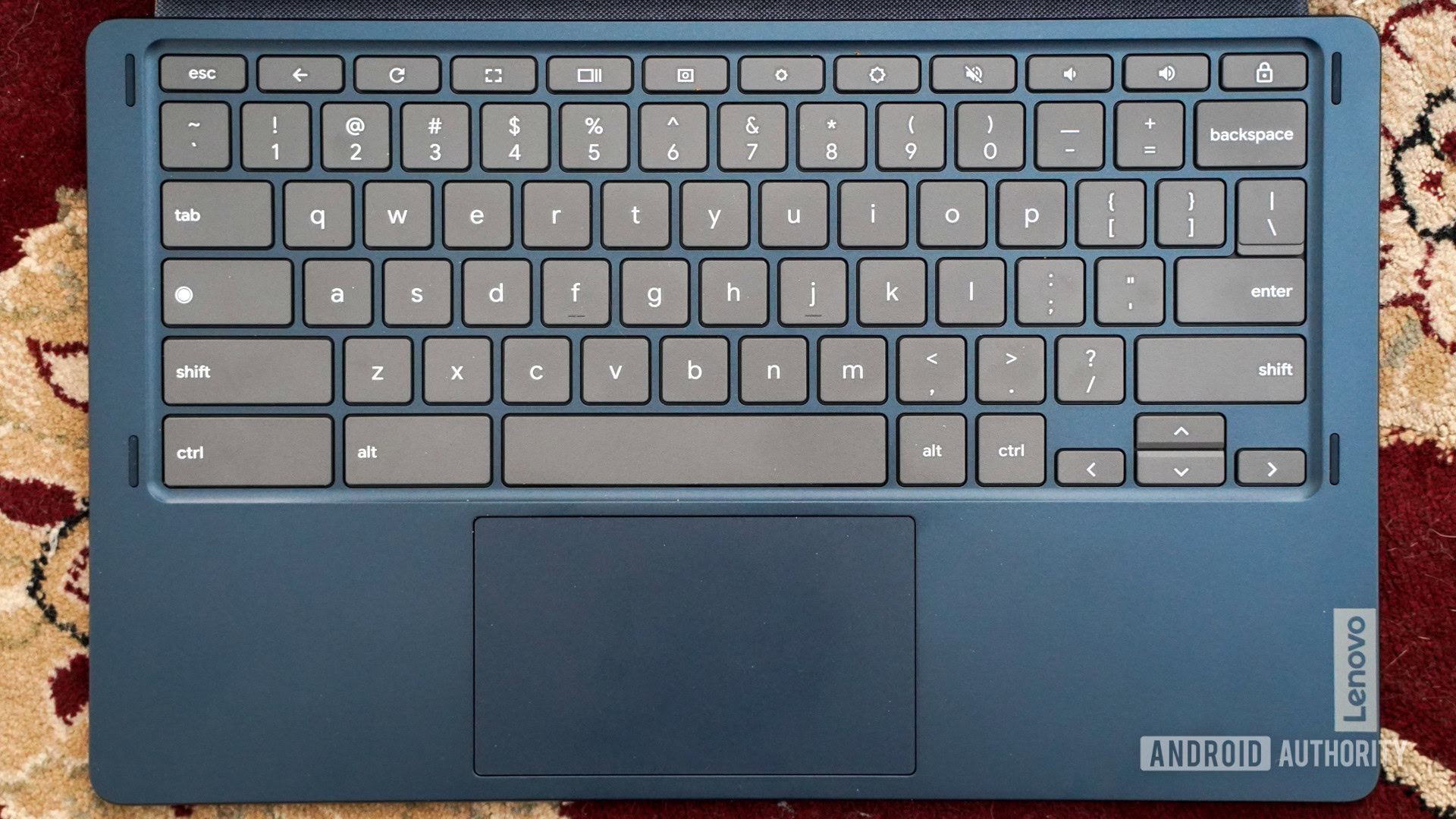 Eric Zeman / Android Authority
Eric Zeman / Android Authority
The quality of detachable keyboards can vary widely. Most standard Chromebooks build the processor, battery, ports, and other components into the lower half of the chassis. The framing and bulk needed to accommodate these aspects of the machine lead to strength and rigidity for the keyboard deck. The makeup of a detachable device is essentially flipped. The internals are stored in the upper half of the slate hardware while the keyboard is just an attachable accessory.
See also: The best Bluetooth keyboards you can buy
The Duet 5’s keyboard cover is a thin flap. This leaves little room for the keyboard action itself. I like that the framing around the keyboard deck is hardened plastic. It feels strong, smooth, and sturdy. More importantly, the Duet 5 has a full-sized keyboard to work with. The original Duet had an 80% keyboard, which was really cramped when it came time to pound out some text.


As far as the keys are concerned, the Duet 5’s keyboard is good but not great. They are a good size and the shape and spacing between them is fine. My fingers were able to move around the keyboard with no problem. I had a hard time getting used to the action, which is slightly spongy and minimal at best. Simply put, the keys could be springier in their response.
The Duet 5’s keyboard is good but not great.
Despite the action, there’s a good selection of keys on the keyboard with dedicated action keys above the number row. The punctuation keys to the right of the keyboard are full-sized (they weren’t on the original Duet), which is good news. My biggest complaint is that the keyboard isn’t backlit. That means typing in poor lighting is a real challenge.
Then there’s the trackpad. The trackpad isn’t as large as one you might find on more traditional Chromebooks, but it’s surely big enough for the Duet 5. With a little tweaking, I was able to get the trackpad performing just how I wanted in terms of sensitivity and speed. It doesn’t have a posh glass cover or anything, but it gets the job done.
 Eric Zeman / Android Authority
Eric Zeman / Android Authority
I was able to peck out multiple thousands of words on the Duet 5’s keyboard without too much adjustment, but I didn’t meet my best typing speeds. As with all keyboards, your mileage may vary to some degree. Bottom line, if you’re looking for the best keyboard experience, you’ll likely be better served by a standard Chromebook.
How does the Snapdragon processor perform?
 Eric Zeman / Android Authority
Eric Zeman / Android Authority
In order to balance performance, pricing, and battery life, Lenovo opted for a Qualcomm Snapdragon 7c Gen 2 processor rather than an Intel or MediaTek SoC. This refreshed version of the Snapdragon 7c features an octa-core arrangement, with two performance cores at 2.55GHz and six efficiency cores at 1.8GHz. In the US, it is paired with an Adreno 618 GPU, 4GB or 8GB of LPDDR4x RAM, and 64GB or 128GB of eMMC 5.1 storage. There’s no expandable storage, but there is the Google H1 security chip to help keep the device protected. The H1 works like other Trusted Platform Modules, which store artifacts used to authenticate the device.
Check out: The best Chromebooks under $300
The sum of these parts is a machine that handles everyday computing and entertainment tasks without breaking too much of a sweat. I never ran into any trouble, lagging, or sluggishness when performing simple tasks like browsing the web with multiple tabs open, playing music, streaming video, or managing my inbox. The Duet 5 does well with these types of activities. More demanding apps, such as games, present more of a challenge to the Chromebook. Something like Asphalt 9: Legends ran just okay on the Duet 5. The game was slow to load new segments and there were definitely some stutters during gameplay here and there.
The Duet 5 handles everyday computing and entertainment tasks without breaking too much of a sweat.
These observational results bore out in benchmark testing. The Duet 5 scored a lowly 61 on CrXPRT and just 610/1709 on Geekbench. To put those into perspective, the Duet 5’s scores are about half the numbers put up by the Lenovo Flex 5i, which runs on Intel Core i3.
This detachable Chromebook is absolutely fine for basic, at-home computing tasks — particularly those that center on entertainment. It’s not the best option for gamers or those who need to run more powerful programs.
How is battery life?
 Eric Zeman / Android Authority
Eric Zeman / Android Authority
The Lenovo IdeaPad Duet 5 Chromebook acts more like a tablet than a laptop when it comes to battery life. That’s good news.
Lenovo gave the slate a 42Wh battery. There’s no additional battery capacity buried in the keyboard accessory. Does the battery last? You betcha it does. The Duet 5 easily coasted through 11+ hours of battery life of mixed-use, and bested 12 hours on a few occasions. Not only is that good enough for a school or work day, but that also gets you well into the evening with some power to spare.
Also read: The best touchscreen Chromebooks you can buy
Lenovo ships a 30W Rapid Charger and USB-C cable in the box. The slate definitely powers up with speed. Plugging in for an hour will net you an 80% charge. It takes another 30 minutes, however, to top up that last 20%.
The Duet 5 lasts longer than many other Chromebooks on the market. If battery life is your chief concern, the Duet 5 has you covered.
Anything else?
 Eric Zeman / Android Authority
Eric Zeman / Android Authority
- Chrome OS: The Lenovo IdeaPad Duet 5 Chromebook was running Chrome OS 97 while we tested it. It worked as quickly and as seamlessly as most other recent versions of Chrome OS. The Chromebook ships with the Google Play Store and runs Android apps without issue. Lenovo didn’t add any special software to jazz up the experience. On the whole, Chrome OS ran really well on the Duet 5.
- Updates/support: Lenovo has committed to providing eight years of Chrome updates for the Duet 5. In other words, it’ll stay secure and current until late 2029.
- Cameras: The Duet 5 has two cameras: an 8MP rear-facing camera and a 5MP user-facing webcam. Neither is much to speak of. The rear-facing camera is okay when it comes to capturing basic shots when you’re out and about, but the photos were never that sharp and often lacked dynamic range or appealing color. The user-facing camera isn’t any better. For a webcam, it doesn’t handle low light very well and is grainy almost to a fault. I wasn’t expecting the best from this affordable machine, but I was hoping for somewhat better, at least from the webcam, considering how important video calls have become over the last two years.
- Connectivity: When it comes to connectivity, Lenovo dialed in the right specs. To start, there’s Wi-Fi 6 on board, as well as Bluetooth 5.1. The Wi-Fi worked really well and delivered excellent browsing speeds. The Bluetooth 5.1 connection easily paired with my favorite headphones and other accessories such as mice and keyboards. Moreover, both USB-C ports support Power Delivery 3.0 and DisplayPort 1.4. The Duet 5 keeps pace with other ~$500 Chromebooks on the wireless front, but others might have it beat with additional USB-A, HDMI, or Thunderbolt ports.
- Biometrics: The Duet 5 is without biometrics. You won’t find a fingerprint reader or face ID. That’s a bummer — but not necessarily a surprise for a device at this price point.
- Speakers: Lenovo upgraded the Duet’s sound system by jumping from two to four speakers, each capable of pushing out 1W of power. How’s the quality? Well, it’s definitely loud, I can tell you that much. Music playback came across as a bit thin and trebly. Lower bass tones simply don’t come through enough. The speakers sound a little more balanced when watching video, but they’re still well short of what I’d term “good.” To put it in perspective, my Apple iPad (which has a similar form factor and four speakers) sounded dramatically better, as did the Lenovo Flex 5i Chromebook (a more traditional laptop). If top-grade sound is what you’re after I’m afraid the Duet 5 falls a bit short. And you’ll have to rely on Bluetooth if you want to use headphones due to the missing headphone jack.
- Stylus: The Duet 5 is compatible with the Lenovo USI Pen stylus ($40), which is an optional accessory. Lenovo says the pen is bundled with the Duet 5 in some regions, but it has not specified which. In the US, the pen is extra. There’s a spot on the rear of the Duet 5’s Cover Stand to magnetically attach the USI pen for carrying it about.
Lenovo IdeaPad Duet 5 Chromebook specs
| Lenovo IdeaPad Duet 5 Chromebook | |
|---|---|
| Display | 13.3 inches OLED 16:9 FHD (1,920 x 1,080) 400 nits Multitouch |
| Processor | Qualcomm Snapdragon 7c Gen 2 2 x 2.55GHz 6 x 1.80GHz Adreno GPU |
| Memory | 4GB LPDDR4x 8GB LPDDR4x |
| Storage | 64GB eMMC 5.1 128GB eMMC 5.1 |
| Ports | 2x USB-C 3.2 Gen 1 Power Delivery 3.0 DisplayPort 1.4 |
| Connectivity | Wi-Fi 6 Bluetooth 5.1 |
| Battery | 42Wh 30W Rapid Charge |
| Dimensions and weight | 305.86 x 186.74 x 7.23mm Tablet: 700g Folio: 320g Total (Folio + Tablet): 1,020g |
| Colors | Storm Grey Abyss Blue |
Value and competition
 Lenovo IdeaPad Duet 5 ChromebookLenovo IdeaPad Duet 5 ChromebookThe Lenovo IdeaPad Duet 5 Chromebook is the ultimate 2-in-1 device, powered by Chrome OS and cloud computing and designed for portability.$429.99 at Amazon
Lenovo IdeaPad Duet 5 ChromebookLenovo IdeaPad Duet 5 ChromebookThe Lenovo IdeaPad Duet 5 Chromebook is the ultimate 2-in-1 device, powered by Chrome OS and cloud computing and designed for portability.$429.99 at Amazon
The Lenovo IdeaPad Duet 5 Chromebook is not a traditional Chromebook. It’s a detachable rather than a standard clamshell or 360-degree convertible. That means potential buyers need to find value in the form factor itself in addition to the device’s raw capabilities. The Duet 5 can act as a regular laptop with the keyboard attached or as a tablet when the keyboard is detached. This gives it more flexibility than most Chromebooks in terms of where and how you use it.
Considering the form factor, the Duet 5 is a fine example. The slate portion of the device is a solid offering that packs an attractive display, modern ports, loudspeakers, speedy connectivity, excellent battery life, and average performance for the price. With the keyboard attached, the Duet 5 serves well as a highly portable laptop, even if it’s missing extras like a headphone jack and expandable storage. All things considered, the $499 price point of the 8GB/128GB model is a fair ask, and we’d recommend it over the base model which has limited storage and won’t be as capable when multitasking.
With the keyboard, the Duet 5 serves well as a highly portable laptop.
There are a number of other detachables in the market and they range in price. Starting at the low end, there’s the original Lenovo Duet ($299). As noted, it’s got a smaller 10.1-inch screen, MediaTek processor, and a single USB-C port — and of course, it’s much smaller and even more portable than the Duet 5.

Then there’s something like the Asus Chromebook CM3 ($370), which has a 10.5-inch screen and MediaTek processor, with 4GB of RAM and 64GB of storage. You could also check out the HP Chromebook X2 ($499), which has an 11-inch 2K screen, Qualcomm processor with 8GB of RAM, and Bang & Olufson speakers.
If you’re looking for a machine that’s convertible rather than a detachable, the Acer Spin 514 ($499) is a good place to start. It’s got a 14-inch display and MIL-STD rating, though its processor and battery life are a bit weaker than those of the Duet 5. There’s also the Asus Chromebook Flip C434 ($499), though it is beginning to show its age.
Taking a different approach, there’s always the Apple iPad ($479). This slate works well primarily as a tablet, though the optional Smart Keyboard ($159), even if a bit pricey, gives it the same detachable powers as the Duet 5.
More reading: Chromebook vs iPad — which is best for you?
Last, you might consider a detachable that runs Windows. The Microsoft Surface Go 3 ($549) is the same price as the Duet 5 but runs Windows 11 rather than Chrome OS. Moreover, the hardware is quite good. Similar to the iPad, however, the Type Cover ($99) keyboard costs extra.
Lenovo IdeaPad Duet 5 Chromebook review: The verdict
 Eric Zeman / Android Authority
Eric Zeman / Android Authority
Lenovo put together a solid offering in the IdeaPad Duet 5 Chromebook. This flexible device can act like a tablet or a laptop depending on your needs or preferences. It allows you to easily switch between modes thanks to the removable keyboard and folio design. Moreover, it’s thinner and lighter than many convertible or clamshell Chromebooks.
Beyond the form factor, the hardware itself is well-conceived and manufactured. The brilliant OLED panel is a standout feature, as is the healthy 11-hour battery life. It delivers excellent wireless performance, though the Qualcomm (rather than Intel) processor does mean it’s not the best option for gaming or power users.
The Lenovo IdeaPad Duet 5 Chromebook is a compelling option in a market overcrowded with standard fare.
Compared to more fully-featured Chromebooks, the Duet 5 lacks some basic features such as a headphone jack, expandable storage, and a full set of ports for accessories and multimedia devices. It’s not as sturdy as a convertible or clamshell would be and the typing experience isn’t top-notch.
Despite some of these drawbacks, the Lenovo IdeaPad Duet 5 Chromebook is a compelling option in a market that’s too overcrowded with me-too hardware.
Lenovo Chromebook C340 review: You get what you pay forReviews Lenovo Flex 5i Chromebook review: Cornering the middle marketReviews
Lenovo Flex 5i Chromebook review: Cornering the middle marketReviews Google Pixelbook Go review: High design, higher price tagReviews
Google Pixelbook Go review: High design, higher price tagReviews![]() ReviewsChromebookLenovoComments
ReviewsChromebookLenovoComments












